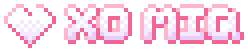Twitch Streaming Setup
I love reading what tech everyone uses to make their stream work, so I had to throw my hat in the ring! Here’s all the hardware, software, and other things I use to make my Twitch stream run. (And be sure to follow me on Twitch so we can hang out!)
I primarily stream technical or technical-adjacent content (learning programming, co-working, and adjacent things), so that dictates some of my choices that may not be necessary for your own setup. I also prefer to stream from a MacBook since that’s where my coding setup is, which adds a layer of complication.
Please don’t think you need to get everything on this list to get started with streaming. I collected all these pieces gradually over the years as I was able and as my needs changed. I’d avoid buying a ton of gear until you know you like streaming. You can have a much more minimal setup, especially in the beginning. But if you’re looking to upgrade your gear or add some tools to make your workflow more efficient, read on!
Note: Some of the links on this page are affiliate links. Every item on this list is vouched by me personally.
If you have a question about my setup that is not on this page, please let me know!
A note on sustainability
You do not need a huge, expensive setup to get started with streaming.
I try to purchase responsibly (basically, not over-consume) since I see that as our collective responsibility for the planet. For tech, I look for secondhand or refurbished options since they are already in the waste stream. Buying secondhand is also cheaper!
Amazon has their own line of refurbished tech called Amazon Renewed, and I’ve found some great items there. Elgato sells their refurbished products on eBay, which is where I got my ring light. I’ve also seen a lot of streaming gear on Facebook Marketplace and Craigslist.
Hardware
Streaming
NZXT Creator PC - I use this exclusively for streaming and podcasting. All my hardware is hooked up to this PC, and it runs the streaming software.
MacBook Pro - This is the machine I’m actually using to do the activity I stream.
Apple USB-C to HDMI adaptor - I use this to convert my MacBook output to my NZXT Creator PC. This makes my MacBook monitor a video (HDMI) output.
Elgato Stream Deck - Not an essential, but super helpful for making all the different pieces fit together. I use it to change scenes, turn my lights on and off, automatically tweet when I’m live, and so on.
Audio
Shure SM7B Microphone - This mic is awesome. This is definitely an upgrade from the standard “starter” mic you see, the Blue Yeti, but if you care about audio, it’s definitely worth it.
Cloudlifter Microphone Activator - The one downside of the Shure mic is it’s quiet. This amplifies the sound.
Microphone cable - Connects the Cloudlifter to the Focusrite.
Focusrite 4i4 Mixer - I’m going to be honest, I don’t really know what this does, but it’s part of my setup.
Blue Yeti microphone boom arm - I would most likely buy a cheaper one if I was buying this again, but this is the one I use.
Video
Sony Alpha a6400 Camera - This is a popular camera for good reason! Super simple to use, looks great immediately. What more could you want? I mount this inside my ring light.
Power supply - So you don’t have to worry about charging your camera before/during stream.
Elgato Cam Link 4K - This connects your camera to your PC.
Elgato Ring Light and Key Lights (x2) - I’ve used a different ring light before, but the Elgato is by far my favorite. I love that it connects to my Stream Deck so I can automate my lights as much as possible. Both the ring light and the key lights also clamp directly to the desk, which makes your setup less bulky. The lights also, of course, look great on camera. If I could only choose one light, I’d do the ring light; I use all three but I don’t think that’s truly necessary.
Software
OBS Studio - This is the software I use for the actual streaming bit. I use OBS over its competitors for a few reasons; in a nutshell, I love that it’s open source and free to use, and they have a ton of extensions others have written. The newest update even has built-in closed captioning, which previously required an extension. (Surprisingly, a lot of other streaming software doesn’t have an option for captions, and that’s a no-go for me.)
StreamElements - I only use StreamElements for their bot and stream alerts, but if I was smart, I’d set up all my overlays inside StreamElements so I can use them no matter which computer I’m on.
Ko-Fi - My preferred method of collecting tips. Ko-Fi doesn’t take a fee, allows you as a creator to make supporter-exclusive updates, and has stream alerts too. If you have a shop or take commissions, Ko-Fi also has wonderful features for that!
Miscellany and decor
CalDigit TS4 Thunderbolt 4 Dock - I use this to hook up alllll of the things (monitors, keyboard, streaming setup, whatever) to my MacBook. It also charges the MacBook itself.
ErgoDox EZ Glow Keyboard - I got this keyboard to improve the ergonomics of my setup and try out a split keyboard layout. Honestly, I’ve barely tapped the surface of all this keyboard can do, but I do quite like it. If you’re curious, I use Cherry MX Blue switches.
Uplift desk - One of the more popular standing desks for a reason!
Nanoleafs - The lights behind me are the now-retired Nanoleaf Light Panels. The newer ones seem even better!
Wallygrow - Planters made from 100% recycled plastic. Easy to setup and they look gorgeous!
Art and other assets
Main stream assets
Stream graphics commissioned from Liz Locksley
Emotes and badges
Liz Locksley emotes (FurbLove, Trash, Fine)
Music